Next Generation Upper-Level Software
Introducing New System Manager
System Manager – Next Generation Upper-Level Software
Our new web-based System Manager application serves as the operator interface to your controls system. Written in HTML5, this app uses WebSockets to talk directly to the same services and software components that your system relies on. It’s built on a foundation of 30+ years of experience and expertise to provide a simple way to access data, make changes, get updates, graphs and connect operations.
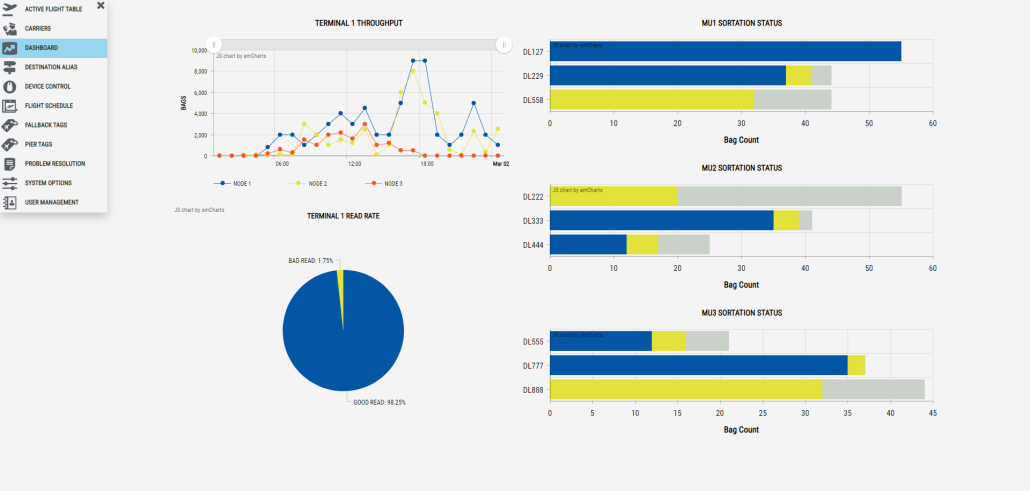
System manager is part of our Maintenance Information System (MIS) which is part of our Upper-Level software platform that includes our Sort Allocation Controller (SAC) or Warehouse Control System (WCS) and Maintenance Diagnostic System (MDS).
We’ve built the new System Manager from the ground up. The front-end interface is an HTML5 web application that will run in any modern-day browser. The new back-end server connects to our SAC/WCS bridging our upper-level software with the lower-level controls system.
System Manager is intended to be the operator’s interface into the system, focusing on system configuration. The interface runs on a web browser, no installation is required for this piece, and it can run on phones and tablets if needed.
Basic Server Operation / Interface
The server, in general, waits for new connections to arrive. Each connection instance is called a “session,” and the client must authenticate itself (log-in) before the server responds to requests. Clients will primarily join or “subscribe” to one or more data channels exposed by the server. This will give them the latest snapshot of a particular dataset (the active flight table, for example) and ensure that they are notified each time there is a new update. Additionally, with the proper access, clients can modify a given dataset by adding or deleting records or simply updating a single field.
The new interface provides users with a simple way to access all of this data and connect to the server as part of their automatic operation. The new server is a data hub that manages the flow of information and ensures that there is only one “master copy” of information between all parties involved at any given point in time.
Features
This Multi-System capable application includes various features depending on your industry needs, from a dashboard and device control to a problem resolution editor and user management.
Schedule a demo to see all the features in action.
Introducing New System Manager
System Manager – Next Generation Upper-Level Software
Our new web-based System Manager application serves as the operator interface to your controls system. Written in HTML5, this app uses WebSockets to talk directly to the same services and software components that your system relies on. It’s built on a foundation of 30+ years of experience and expertise to provide a simple way to access data, make changes, get updates, graphs and connect operations.
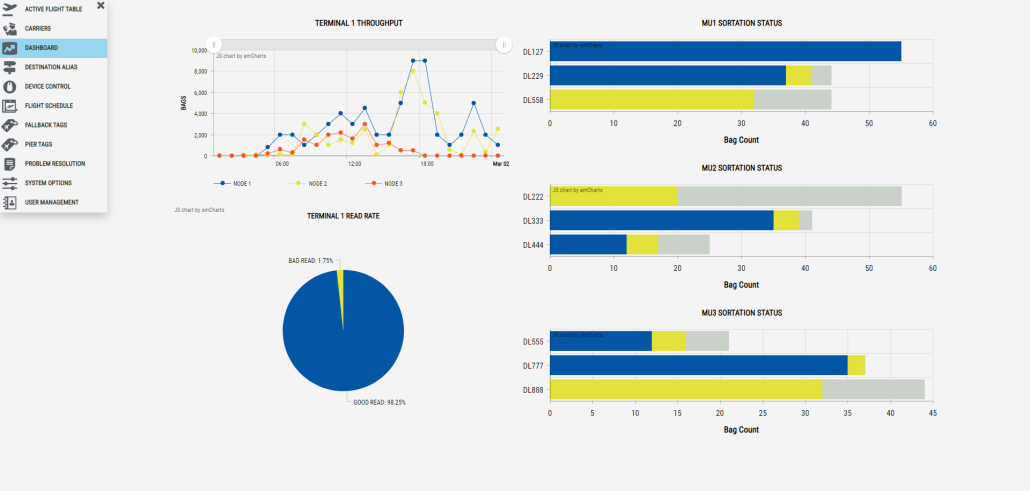
System manager is part of our Maintenance Information System (MIS) which is part of our Upper-Level software platform that includes our Sort Allocation Controller (SAC) or Warehouse Control System (WCS) and Maintenance Diagnostic System (MDS).
We’ve built the new System Manager from the ground up. The front-end interface is an HTML5 web application that will run in any modern-day browser. The new back-end server connects to our SAC/WCS bridging our upper-level software with the lower-level controls system.
System Manager is intended to be the operator’s interface into the system, focusing on system configuration. The interface runs on a web browser, no installation is required for this piece, and it can run on phones and tablets if needed.
Basic Server Operation / Interface
The server, in general, waits for new connections to arrive. Each connection instance is called a “session,” and the client must authenticate itself (log-in) before the server responds to requests. Clients will primarily join or “subscribe” to one or more data channels exposed by the server. This will give them the latest snapshot of a particular dataset (the active flight table, for example) and ensure that they are notified each time there is a new update. Additionally, with the proper access, clients can modify a given dataset by adding or deleting records or simply updating a single field.
The new interface provides users with a simple way to access all of this data and connect to the server as part of their automatic operation. The new server is a data hub that manages the flow of information and ensures that there is only one “master copy” of information between all parties involved at any given point in time.
Features
This Multi-System capable application includes various features depending on your industry needs, from a dashboard and device control to a problem resolution editor and user management.
Schedule a demo to see all the features in action.

